Posted on
When you install a filter over your GoPro® lens you need to balance your gimbal properly. This reduces the amount of effort the gimbal has to work to stabilize the shot. Thankfully the gimbal comes with the weights to do this. Follow along to find out how:
First off, why would you want to install a filter? Since the GoPro® HERO® camera's shutter speed cannot be manually set there are often times when we want to have a lower shutter speed due to a bright scene. To do this we need to reduce the amount of light coming into the sensor. We do this with a Neutral Density (ND) filter which come in various levels of "darkness". There are also times when you will want to block certain angled light sources, or want to reduce reflections off of water or metallic surfaces. We do this with a Circular Polarizer (CPL) filter.
How do you know your gimbal is not balanced? Install the camera with its battery into the SOLO gimbal and level it with the horizon. Without any other add-ons (like a filter) the camera should stay level when you let go of it. Now install a push over filter like one from our Basic Filter Pack over the lens. You'll notice the camera unit tilts forward and to the side, likely touching the table. This is a non-balanced gimbal.
So, how do we balance it? Taking one of the 6g weights included with the gimbal, thread it onto the top, center-most hole on the rear of the gimbal camera mount:


Next, unscrew the 3 screws holding the plastic cover around the tilt motor:

Once it's removed, take the top piece and another 6g weight in hand. Using a small amount of adhesive (we use double-sided foam tape) stick the weight to the location shown:


Bolt it all back up, making sure you move the camera on its tilt axis while you do. You'll likely hear the ribbon inside sliding around and you want to make sure it's not binding or rubbing unnecessarily. If it is, separate the plastic pieces again and carefully line them up before screwing together.
Once reassembled, push a filter over the front if one isn't already on there. Your camera should look nice and level without the SOLO turned on. Move the camera around and see if it is going to one side or another. If it is, you may need to adjust the weights accordingly.


That's it!
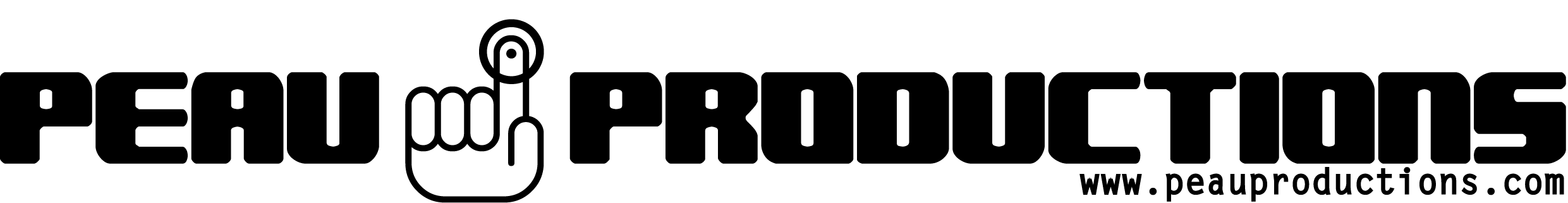
Yes this should also work well for the Hero 4 Silver and Hero 3+ cameras.
Is this also for the Silver?