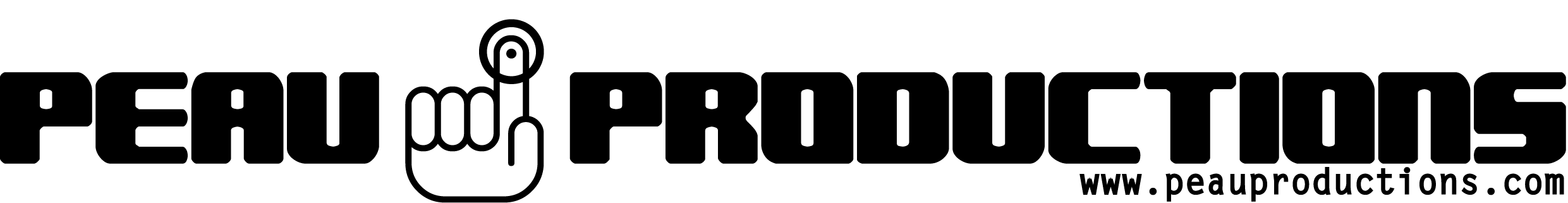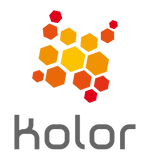Kolor Stitching Software
Kolor Autopano Video Pro is used to process multiple PeauPro220 videos into a spherical interactive video. You can use the free Kolor Eyes video player to view the video, or upload to Youtube. Up your virtual reality (VR) game by also viewing the 360 degree videos on a head mounted display (HMD).
Kolor Autopano Giga is used in parallel to Autopano Video Pro to fix any parallax (overlapping) errors between cameras. When you use the PeauPro220 cameras even though you have enough FOV per camera to cover 360 degrees, the stitching software may not know where exactly to draw the transition line between each camera. That's what Giga helps you do (see video below). This is important for rigs with more than a few cameras if objects come closer to the camera rig.
Kolor Panotour Pro allows users to create virtual tours of another kind. Indeed, this new version has been designed following three main principles: Pleasant, Simple, Responsive. Panotour Pro offers maximum customization to your virtual tours.
Also purchase the Livepano plugin for Panotour Pro to mix interactive videos with your photos. Without the Livepano plugin you CANNOT add videos to your Panotour project.